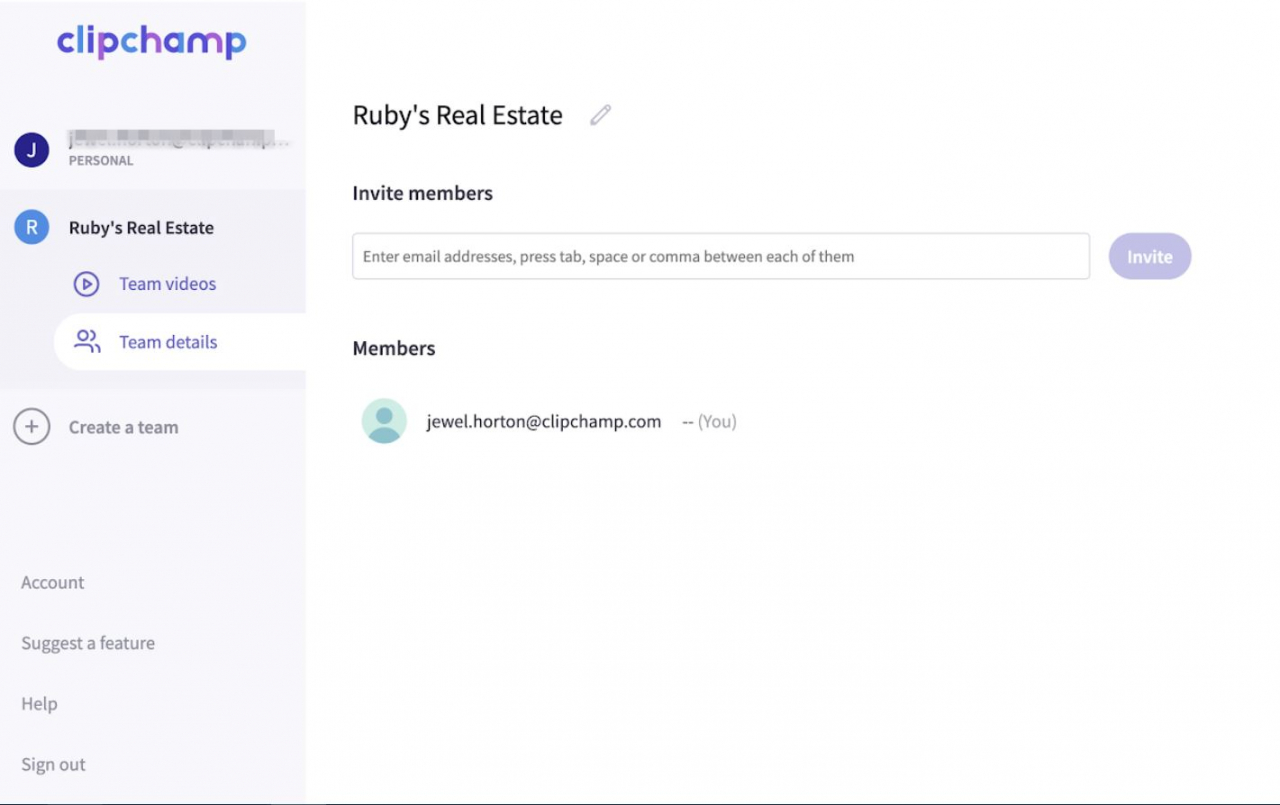Clipchamp Unveils New Collaboration Function & Zoom Integration For Video Content Creation
- Written by Michael Rodriguez
- Published in News Briefs
Clipchamp, a video creation and editing suite, has unveiled its new collaboration tool Clipchamp Teams, designed to streamline workflows and connect all employees for optimal video content creation. Along with the new tool, Clipchamp also announced an integration with Zoom, which will allow users to convert recorded meetings into video content.
The Clipchamp Teams BETA is designed to connect teams via the platform they operate on, such as Slack, Google Docs, etc., and provide access to the platform’s video recording, imaging and editing tools. Users can invite new employees to a team, create videos together, preview and edit the content simultaneously and save their content via cloud storage.
“The potential for Teams is evident,” said Alex Dreiling, CEO and Co-founder of Clipchamp, in a statement. “The feedback from our users was that they wanted to be able to collaborate during the video creation process, something that has been compounded by the pandemic, and the transition to hybrid and work-from-home environments. We are taking the first steps with the support of teams now, which will take the value our customers and their teams get from our platform to the next level.”
“It makes sense – the business world is racing towards video adoption every day, so it’s no surprise our users want to be able to share and collaborate on their video projects,” said Anna Ji, Head of Product at Clipchamp, in a statement. “Clipchamp Teams empowers everyone, specifically non-video professionals within these businesses, to create impactful videos without worrying about brand consistency. Currently, there’s a lot of pain points around team video needs. That’s why, over the next few months, we’ll be rolling out more features like Teams video templates, asset management and inline commenting. It’s our mission to help businesses create videos and work better together.”